One element of my planning for my TTRPG campaigns that I have yet to formalise or implement a tool for is campaign tracking. Jim Davis recently described a campaign tracker he uses in planning for his sessions over on the Web DM YouTube channel and I think pairing it with a Kanban board alongside Blades in the Dark style clocks will make it a key tool for my GM toolbox.
How I Track my Campaigns
Hitherto, I would review the notes I made during sessions to see what might be coming up or what was allowed to fall to the wayside based on player interest.
This was problematic as I would have to review several different documents of notes and the longer the campaign, the more likely I was to miss a detail in my notes.
One solution to better organise my campaign tracking would be to formalise those notes between sessions by implementing the changes into the locations and NPC portfolios, thus eliminating the need to look over each note.
The problem with this occurs when you may want to keep those documents static for future use (Yes, I am aware that I could make copies of documents but… No).
This is where a campaign tracking tool like the one Jim Davis describes becomes helpful for me.
An Overview of the Campaign Tracker from Web DM
I recently watched Jim Davis’ video on “Session Preparation: How to Get Ready for a Game” over on the Web DM YouTube channel.
In the video, Jim Davis describes an approach for planning a session and the campaign tracker tool he uses in a spreadsheet software seemed like the perfect tool to fit into my GM toolbox.
You can find a free download of the spreadsheet template over at the Web DM Patreon) but it looks something like this:

The campaign tracker is broken into six columns and ordered from left to right as most immediate threats, encounters, scenes, clues, or any other element of a campaign that the player characters may experience which we will collectively call events.
When you add an event to the campaign tracker, you add it to the column that seems most applicable to the urgency of the event.
The idea behind this campaign tracker is to shift these events from right to left as they become relevant until they are completed.
The frequency of shifting events will likely vary from GM to GM depending on the group, the purpose of the campaign, and how they like to operate.
The beauty of this campaign tracker is the simple elegance. This simplicity allows any GM to take the foundation of the tool and tailor it to their needs just as I will below.
Furthering the Campaign Tracker
When I implemented this campaign tracker into my GM toolbox, and just like any other tool, I adapted it to suit my needs.
I have made three key changes:
- I changed the language used.
- I have adapted the tracker for a Kanban board.
- I have implemented Blades in the Dark style clocks.
Changing the Language
Changing the language was a personal preference. I find words come with extra meaning and connotations for myself, so I like to change the language used in tools to ensure clarity for myself.
Additionally, the language change was a necessity adapting the tracker to be used in a Kanban board as I do not like to have large swathes of text in titles.
I decided to use the following headings from left to right in my campaign tracker:
- Complete
- Immediate
- Approaching
- Rumours
- Lurking
- Dormant
Using a Kanban Board
The ability to drag around each element of the campaign tracker between the lists that compose each column in a digital Kanban board is a quality-of-life change.
This will accelerate the process of shifting events as you will not be required to copy and paste information between cells.
More importantly, each card on a Kanban board can typically store other information whether you are using Obsidian.md, Trello, or some other digital Kanban board service.
The information stored on a card could be the clocks, links to other relevant cards or articles, or any other information you think may be helpful to know about when managing the event.
Implementing Clocks
Finally, session preparation does not have to take a long time and as our experience grows this time tends to become shorter – at least in my experience.
I think this is because we become more aware of what we need to prepare for our sessions based on our skills, interests, or player interests.
With that in mind, life is ever changing, and we may not always have the same amount of energy or capacity to engage in meaningful preparation. It is for this reason I like to try and reduce the cognitive demand of session preparation.
Using the clocks mechanic from Blades in the Dark alongside the events in the campaign tracker is one such way to reduce the cognitive demand of tracking each event.
Instead of contemplating each event in the tracker, you can assign a different sized clock to the event when you add it to the campaign tracker based on how quickly you believe the event to unfold and evolve. You can see this in the image below of my current campaign tracker.

During session preparation this may look different from GM to GM, but some ideas could be:
- Ticking up each clock segment for each event at the end of each session.
- Making a check for the system you are using for each event and ticking it up if it succeeds.
When the clock is filled, you shift the event from right to left. At this stage, it may make sense to evolve the event, thus it takes a new form and will be assigned a new clock.
Additionally, there is no hard and fast rule for shifting events. You may simply decide it is time for an event to increase in urgency based on player decisions.
After all, it is your game!
Closing Thoughts
The use of a campaign tracker can reduce our cognitive load when preparing for our TTRPG sessions.
The tracker described by Jim Davis on Web DM has a simple elegance that allows us to easily adapt to our needs.
My major adaptions were:
- Utilising the tracker in a Kanban board to improve the ease of use for myself including the storage of additional information.
- Implementing Blades in the Dark style clocks to shift the cognitive demand away from my poor, sad brain.

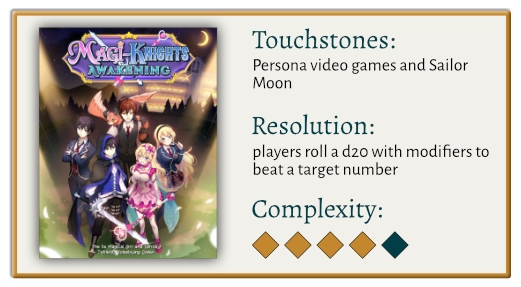

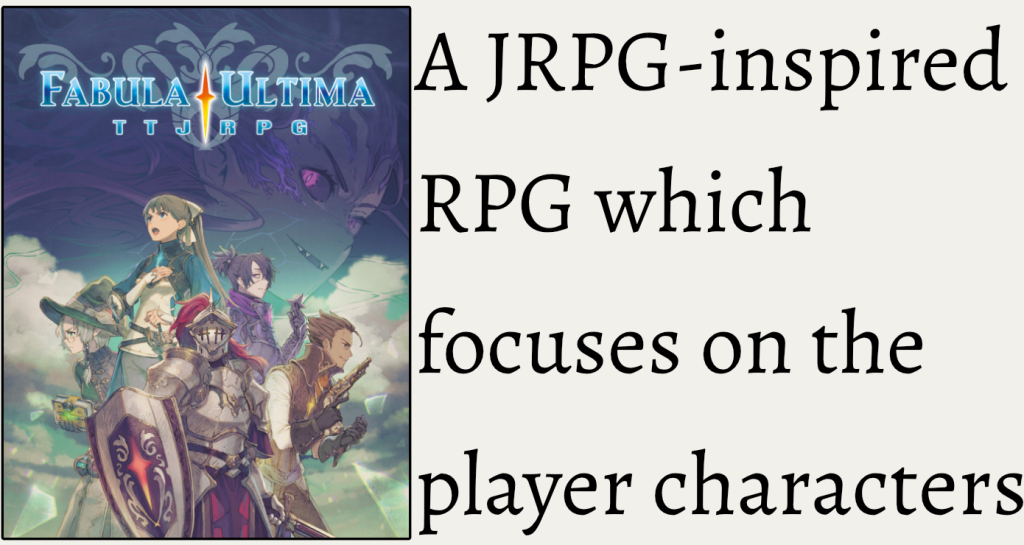

Leave a comment